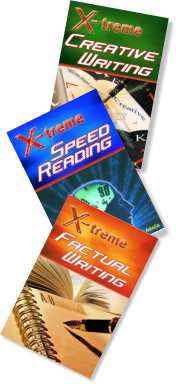The idea behind Sound scripting is to encourage students to use intonation and natural pauses, which aren't marked using punctuation. This is particularly useful for Chinese and oriental students who aren't used to the concept of intonation for conveying importance.
Let's have a look at how it works step by step.
1. Student writes a script
A student writes a normal script in Microsoft Word and edits it to their satisfaction. They are then requested to save it before going any further. Perhaps they'd also like to record their script so that you can do a before and after recording.
2. Student Finds natural Pauses in the language
The students find the natural pauses that are used for emphasis and breathing and clearly marks them. To do this in Microsoft Word they can just press Enter and create new lines. Where there is a paragraph break they can leave 2 lines space.
By hand you need to get students to insert a large verticial line "|" to split the space.
Original Text:
The story is about 11 youngsters who join a scary reality game
show which is aired live on TV.
With Natural Pauses:
The story
is about 11 youngsters
who join a scary reality game show
which is aired live on TV.
Obviously the pauses depend on what the student wants to emphasise, but generally there shouldn't be more than five words to a line.
Make sure students save again under a different filename. e.g. Thaimovie2
3. Student adds emphasis to text
The student then finds the primary sentence stresses. Some students maybe unable to differentiate primary and secondary stress in which case you may just want to ask them to find stressed words. (content words)
In Microsoft Word you can use Ctrl+shift+A to capitalise the parts to be stressed and then use Ctrl+B to embolden it. Notice how primary stressed words capitalised and emboldened, but secondary stressed words are just emboldened.
By Hand you can use a highlighter pen to emphassise primary stresses and underline secondary stresses. You may want to make photocopies of a student's work before getting them to do this.
With Primary Stresses: |
With Primary & Secondary Stresses: |
4. Student Reads Final Text
The student can then read their final text. It's a good idea to record before and after to show results if you have a dictaphone or PC microphone. (You can use Sound Recorder built into Windows for short speeches. Be aware it only records 60 seconds.) Many mobile phones and digital cameras also have a sound recording facility.
Resources on this Website
Other Useful Pages
|