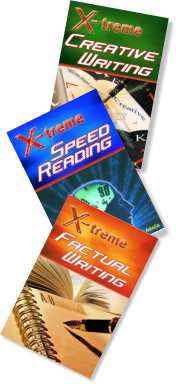Presentation Training - Resources
PowerPoint | Impress | Resources
 Easy Print Guide to Creating Presentations
Easy Print Guide to Creating Presentations
Our 7 page E-book Including the information on these page with additional comprehension questions, discussion questions and teacher's Notes
Download (196KB PDF)
Improve The PowerPoint Slides
Scenario: Your boss wants you to create a business presentation for him to help the company decide if they need to upgrade their presentation software. Using all of the techniques you’ve discovered try to improve the slides as much as possible. You may need to split a slide into two, change diagram types, remove excess words and improve the overall structure.
Task: Improve the structure and visual quality of the slides presented. (Teachers Notes and a sample answer are included.)
Files in Archive
- Readme - With the instructions from this page
- Howimproved.pdf - Details of how the slides were improved.
- Horribleslides.ppt - The Slides that students need to improve
- Improved.ppt - The slides that have been improved, so that students can see the difference.
These files include MS PowerPoint files and they have also been checked with OpenOffice 2.
Download (153KB Zipfile)
Other Presentation Resources
- Layout Presentation Exercise (223KB PDF)
Easy to use 1 page visual presentation exercise for those that find reading the 5 components of a good slide difficult. Can also lead into a group discussion.
- Types of Presentation (90KB PDF)
This lesson plan takes you through a number of types of presentation and suggests, timing, formality of language, structure and when to take questions. It is a good general introduction to Presentations.
- Audience Checklist (88KB PDF)
Simple checklist to ensure that you have as much information about your audience as possible, improving your chances of giving a successful presentation.
- Visual Mistakes (139KB PDF)
This lesson shows how you can avoid common mistakes when making visuals by highlighting business examples.
- Body Language (63KB PDF)
This activity gives students a chance to learn about body language and the signals they could be sending to the audience and signals the audience could be giving them.
- Presentation Assessment Sheet (57KB
PDF)
This sheet gives a clear assessment sheet for teachers and checklist for people making presentations.
- Keyboard Shortcut Keys Sheet (130KB PDF)
It's amazing how many people don't know that they can go backwards in a presentation, skip a slide or go back to the beginning. These are the tricks that all pros know.
- Blank PowerPoint Slides (33KB
PDF)
Imagine being asked to teach PowerPoint skills without computers... These handy blank PowerPoint slides allow you to provide 21st century skills in a 19th century classroom.
Speaking Resources
- Sound Scripting
Make your speeches and presentations more natural.
- Speech Writing (128KB
PDF)
How to improve your speeches
- Video Resources
Our video & MP3 material
- Pronunciation
Our Pronunciation guide is a great place to start work on accent neutralisation.
- Spoken-Phonetic alphabet (38KB
PDF)
Used by the military, pilots and tele-operators throughout the world. (Not to be confused with IPA)
Writing Skills
- Presenting Graphical information (52KB
PDF)
Exercise in reading and then summarising the information and using graphs where appropriate. Useful to combine with Excel skills.
Level: Intermediate+
- Summarising text (36KB PDF)
You have been given the task of summarising. Also combines well with a lesson in planning.
Level: Intermediate+
Writing Other Business Documents >>