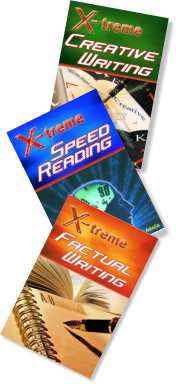Introduction
A
lot of people think that Mind Maps are a new invention, but the earliest
examples we know of date back to the third century by a philosopher called
Porphyry of Tyros and before they were called Mindmaps they were Spider diagrams.
Tony Buzan popularised and developed the concept and has
become world renowned for his work in the area. (Purchase his Mind
Map Book.)
Uses of mind maps
The majority of Mindmaps are done quickly and with little regard for the end result, but there are times when careful consideration is important.
Some people think that ready made mindmaps can help with learning material and perhaps there is some marginal benefit, but it is the process of creating the map that will help the most when it comes to remembering a Mindmap.
Mindmaps used to show a structure or hierarchy can be useful end-products in themselves. For example when I was given the job of redesigning a 1000 page Website for one of the world's top chip designers I used a Mindmap to map the structure of the Website. I used this Mindmap to communicate the structure of the Website navigation in a very simple way that people could understand. This Mindmap ensured that the transfer of information from the old page to the new went smoothly to the point that our software company said it was the cleanest transfer of data he had ever seen.
Mindmaps can be used for many different kinds of project planning to show relationships between different parts of the project and how they link together in a nice clean graphical form that everybody can understand.
The other key reason for designing a very clear and attractive Mindmap is to help students to revise work. The act of creating something with care, structuring it carefully and creating accompanying images will instil the information in the memory and make it easier to recall every time they see the Mindmap.
How To Make a Mind Map
Mind maps that are drawn quickly are normally used for brainstorming purposes. For example if you are in an exam and want to come up with ideas quickly or in a meeting to generate ideas without slowing it down. In these situations most people would use a very simple Mindmap made like this:
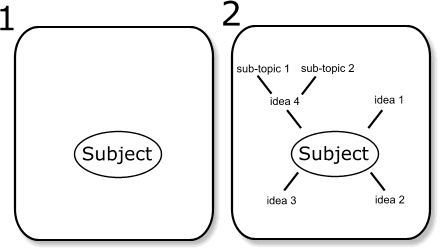
Idea Generation
One of the main uses of Mindmaps is for brainstorming and there are all sorts of reasons why people need to brainstorm from the formal business ideas meeting, group work at college through to individual projects.
When using a Mindmap for brainstorming it is the ideas rather than the Mindmap itself that is important. In such cases one wants to ensure that the good ideas are recorded and evaluated.
Time-limit and Target Combo
Give yourself a target number of ideas. For individuals I give a target of 15 ideas. For experienced groups you may want to target 20 – 25 ideas.
Then give yourself a time-limit. If it is by yourself, I would suggest three minutes. (The duration of a chart song.) If you are in a group you may want to extend that to 5 – 10 minutes or until everybody has had a chance to give input.
This combination should ensure that people are trying to think of ideas quickly and going for quantity rather than quality.
Mindmap Racing
In larger groups an alternative to the Time-limit & Target Combo is to make it competitive and turn it into a race, again the objective is to come up with as many ideas as possible.
Mindmap Rounds
For very large groups you may want to consider going around the group and asking individuals for ideas in a rotation. That way everybody contributes, but it may also slow the flow of ideas.
What’s the problem?
The method suggested above is for situations when people are well grounded in the topic. If that is not the case do not go straight into generating ideas, but do a Mindmap for the problem itself or the topic, then change colour and come up with ideas to solve the problem.
When There Are No Ideas
Sometimes it is difficult to come up with ideas and none of these methods generates what is needed. In these cases the first step is to give everybody a break for 5-10 minutes and do a second round.
If this fails to generate results, then asking people to do research or to come back another idea may generate better results, because people will have time to think about the problem and digest it properly. You may also want to invite new people to help you with the problem.
Mindmaps in exams
In English comprehension tests you are given a topic and expected to write an argumentative essay. I teach my students to spend about 2 minutes reading the question and then another 3 minutes doing a Mindmap.
Mindmapping Software
FreeMind is basic Mind Mapping software and is free, but for more sophisticated users I would suggest spending money on iMindMap, which is Tony Buzan's official software.
Mindmapping software such as Free Mind allows you to create Mindmaps without drawing them and in most cases is quicker than trying to do it by hand, so if you have access to a PC and a projector this can be a great way to save time, because presentable documents can be created and shared very quickly.
Limits of Mind maps
Mind maps are designed for initial idea generation and can only handle one idea at a time.
For language teaching I strongly advise you NOT to give students mindmaps that they haven't created, because the process of creating a mindmap is where the learning occurs not the end result.
Resources on this WebsiteHandouts
Example Mindmaps
Other Useful Pages
|